Slack¶
You can join our Slack network if you aren’t already a member. Requests to join Slack are processed automatically.
Our Slack network has lots of people hanging out and chatting about documentation. It’s the best way to connect with our community, and to stay in touch with folks you’ve met at our conferences and meetups.
Our most active Slack channels are listed below. This should help you get connected to people with similar interests. Please also read the Slack guidelines carefully, and remember that our Code of Conduct also applies to our Slack.
Feel free to send a Pull Request to update this page, if you want to include other channels.
Note
Our Slack includes animated emoji, and other animations are sometimes posted. If you think these may be unpleasant for you, you can disable all animations in your Slack client.
Slack History¶
We don’t pay for our Slack, which means that the community has access to only the most recent 10,000 messages. Paying for Slack is prohibitively expensive for a community like ours, but many people seem to feel a freedom in knowing that their words will disappear shortly. We understand that not everyone loves this decision, but it’s the way things are currently set up and we don’t plan to change it in the near future.
That doesn’t mean everything gets lost, though - you can always react to a message with the
:suggest-for-newsletter: emoji to nominate it for inclusion in our next monthly newsletter.
Read the newsletter archives at Newsletter & Mailing lists and subscribe if you want them directly in your inbox!
Autoresponders¶
We have some helpful Slackbot responses that you can summon in any channel, at any time.
?invite/?join- Get a link you can send to a friend to invite them to the Write the Docs Slack. (You can also invite people directly from Slack by clicking Write the Docs > Invite people to Write the Docs.)
?conferences/?conference- Get information on past and future Write the Docs Conferences.
?jobseeking/?hiring/?interview/?interviewing- Get information on both hiring and getting hired, including a link to the Guide to Hiring and Getting Hired.
?getstarted/?resources/?learn- We’re always excited to help new people into working on documentation! This is for you if you want some resources on how to get started, including a link to some of our favorite Learning Resources.
?coc- “COC” is short for the Code of Conduct. This is an easy way to get a link to it, and to summon a member of the Moderation Team if you need one.
?mods/?moderators/?modsquad- Returns the members of the Moderation Team if you need to ping someone directly for help.
?history- Returns the answer for one of our most frequently asked questions: why you can’t access the full chat history in the Write the Docs Slack.
Channel guide¶
The Write the Docs Slack has _lots_ of channels. Some channels are widely joined, while others are more specialized. Here’s an overview of how we use channels on Slack.
Default channels¶
Everyone who joins the Slack will be added to these channels:
- #general - The main channel for documentation related conversation and questions.
- #watercooler - For talking about things that are off-topic. Get to know folks other interests that aren’t around documentation :)
- #jobs-posts-only - Posting jobs. (You can look for jobs in #career-advice)
- #wtd-conferences - Questions and other thoughts around the Conferences.
- #meetups - Questions and other thoughts about our Meetups.
- #intros - Introduce yourself! Let people know you’re here, and why you care about docs :)
Other useful topical channels¶
- #career-advice - Should you take that job? Am I being paid enough? Ask here!
- #markup-the-docs - Talk about markup languages. Markdown, rST, Asciidoc, etc.
- #documenting-apis - Talk about REST API’s. Swagger, Apiary, API Blueprint, and other API doc tools.
- #sphinx - Talk about the Sphinx documentation generation tool.
- #flare - Talk about the Flare documentation toolkit.
- #confluence - Talk about everyone’s favorite Wiki.
- #community-showcase - Announce your projects here! Blog posts, docs, code, products—whatever you make that you’re excited to share!
- #community-help-wanted - Got an open-source project that needs docs contributors? Looking for open-source communities who will mentor you while you contribute to their docs? This channel is for you! Only for volunteer/unpaid work with open-source projects; companies and paid job postings should continue to use #job-posts-only.
- #wtd-weps - Ask questions about the Write the Docs Enhancement Proposal (WEP) system and brainstorm on pre-proposal ideas to help improve our community processes and governance.
Channels that serve specific communities & their allies¶
Allies are welcome as guests in these channels. Please be considerate.
- #bipoc - Social and discussion space for Write the Docs’ BIPOC Documentarians community.
- #lgbtq - Social and discussion space for LGBTQ+ people in the WTD community.
Location-based channels¶
We have too many location-based channels to list. Chances are we have a large group of folks in your area, so join up and chat with them. They’re a great way to get in touch with your local meetup organizer and community.
Creating channels¶
If you didn’t see a channel that matches your interests, make sure to browse the complete channel list in Slack.
If you still can’t find a suitable channel, you can propose a new channel. To propose a channel:
- Find two other people to cosponsor your channel idea. Ask in related channels to find people who share your interest.
- Together, come up with a channel name and write a channel description.
- Post in #meta requesting a channel. Be sure to share your proposed channel name, description, and to tag your cosponsors.
The Write the Docs moderation team will review your proposal.
Guidelines¶
Our goal with Write the Docs is to be the most welcoming community on the internet. People who are new to our community in particular should be assisted and welcomed.
Our Code of Conduct applies to all spaces associated with Write the Docs, which includes our Slack. In addition, we have a few Slack-specific guidelines:
Online community issues¶
There is a specific set of behaviors that is prevalent in online communities that we’d like to address, to make sure our community doesn’t fall into these traps.
Please avoid these behaviors:
- No Black Sheep - There may be tools that you don’t like. There is a good chance there is someone in the room who either helped create or likes to use that tool. Don’t make them feel bad, they are likely just in a different context.
- Let Me Google That For You (LMGTFY) - If people ask questions that are simple to answer on Google, still answer them nicely.
- Question Policing - Some people might ask incomplete questions that are hard to answer. Ask follow up questions and act in good faith to help them solve their issues.
- Technology Competitions - It doesn’t matter if your tool is faster or better in some metric. We care about creating great documentation for our users.
No sales-y content¶
- No Direct Pitches - Our Slack is not the place for sales pitches. Consider sponsoring one of our conferences instead!
- No links without context - If you put a link in the chat without context or explanation, it may be deleted.
- No Brands - If you’re going to post, post as yourself, not as a brand. We are a community of individuals and we all exist outside of our day jobs and personal brands.
If you see a message in a public channel that looks like spam, you can react to it with the :spam: reactji to bring the moderators’ attention to it.
Reporting Issues¶
If you see people not following our etiquette guidelines, you have two options:
- Message them privately, and explain why what they said might have been hurtful to someone, referring to this guide.
- Ask a Moderation Team member to address the situation, include a link to the conversation if possible.
Credit¶
This concept is inspired by the Recurse Center’s Social Rules. Thanks for the inspiration!
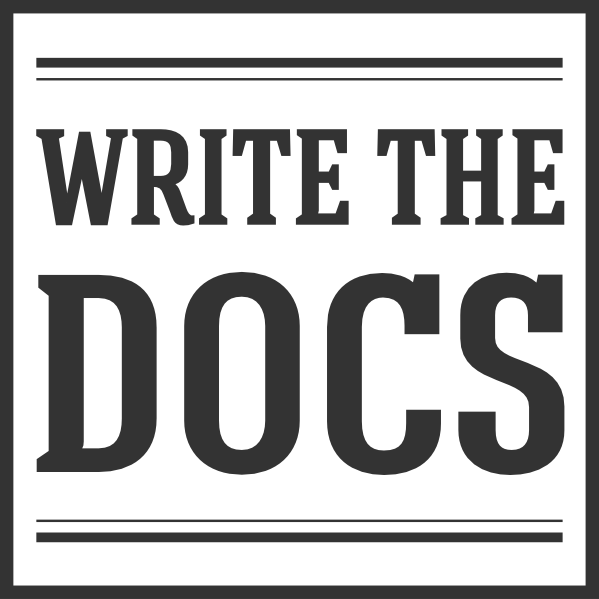







Social rules¶